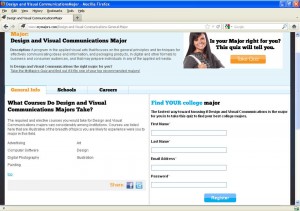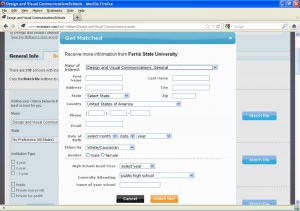When MyMajors.com was created more than 10 years ago it was basically “just” a rudimentary version of the online quiz that thousands of students still take today. The growth that we have seen over the last few years has been truly astounding. We are now welcoming more than 500,000 visitors per month and are excited to make MyMajors.com MORE than just a quiz!
Here are a few site enhancements that we added this week to help MyMajors.com be a valuable resource for students, counselors and parents… Please leave a comment below if you have any questions or thoughts.
Upgraded College Major List –
This is one of my favorite upgrades to the site… Now, when you click on the “Majors” or “Careers” link in the main navigation at the top of the page you are taken to a great little search widget that allows you to start with a broad category and refine it from there. Simply click on the category on the left and watch the sub-category populate on the right… Keep going until you find the information you are looking for.
When I was a high school student looking for a major I knew I liked art, but I was not sure what kind of majors I could take. With this widget, I could have selected “Visual and Preforming Arts” and had a list of of possible majors already narrowed down for me … Pretty easy and very cool.
Upgraded College Major Page –
We are called MyMajors.com for a reason. We have a page for every one of our more than 1,400 College Majors. These pages are not fluff either. They contain info about what courses you should take, what schools offer that Major and a super-cool list of related careers for that major.
So from the “Design and Visual Communications” page I would have seen what career options I would have and what kind of money I could make doing that career.
Filtered College Search –
This might be the most needed upgrade to the site… From any “Major,” “Career” or the “Schools” link in the main navigation you are given a list of schools based on criteria. If you want to find a specific school you can either type it into the search box or use the light-blue filter on the left hand side of the page to refine criteria.
So I would have gone to the “Schools” page on the main navigation and either typed Kansas City Art Institute, or used the filter to refine by Majors, State, institution type.
Enhanced “Match Me” –
With all of these fancy-schmancy research and search tools at your disposal, it’s pretty easy to find a great school… Well, the new MyMajors.com “Match Me” button gives you the power to request information from any school in the country! Find your school, click the Match Me button and fill in a few pieces of information. Match away with one, two or hundreds of schools! MyMajors.com contacts the school for you! No need to do hours of Google searches looking for contact forms, MyMajors.com does the work for you!